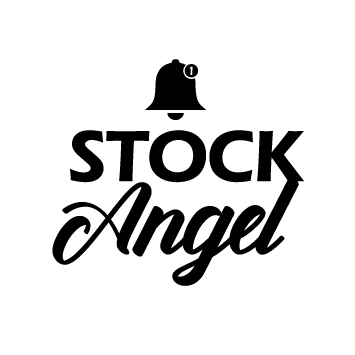Welcome to the M+ Trading Platform Support Center by StockAngel. Here, Angeline Khoo and the team provide clear, simple tutorials to help you maximize your trading experience. Whether you’re funding your account, placing your first order, subscribing to IPOs, or managing stop-loss settings — you’ll find all the answers right here.

Deposit Instructions
Online FPX Deposit
Detailed steps for Depositing Funds:
Deposit via M+ App
1. Open the M+ Global App, and click “Deposit” on the “Trade” tab.
2. On the deposit page, select "Online FPX Deposit."
3. On the deposit information page, enter the deposit amount (1,000 ≤ the amount entered ≤ 30,000), and click “Confirm” if the deposit information is accurate.
4. Proceed to the eGHL payment page, log in to the bank account as instructed, confirm the payment information, and click “Return to Malacca Securities S/B page” after successful payment
5. Submit the deposit for review. If the deposit meets the automatic review conditions (transferred from the account with the same name), you can directly skip to the successful deposit page.
Deposit via M+ Website
Tips:
1. Only deposits and withdrawals in Malaysian Ringgit (MYR) are allowed, and they must be made from and to accounts opened with local banks in Malaysia.
2. The name of the account from which funds are deposited must match the name of the M+ Global account holder. Deposits from accounts held by other individuals or joint accounts are not allowed, except for relatives. Customers will be solely responsible for any refund costs incurred due to incorrect deposits.
3. Deposits will be processed and settled by banks and financial institutions on working days. Please keep in mind public holidays and festivities in Malaysia when making payment arrangements and ensure adequate time for processing.
4. M+ Global currently does not accept cash deposits made directly at bank counters, ATMs, or other channels in Malaysia.
Deposit steps:
1. Ensure that your M+ Global account is opened with a local bank in Malaysia and has sufficient funds.
2. Log in to the M+ Global App, and proceed to deposit into your M+ Global securities account.*Only deposits through Online FPX are currently accepted by M+ Global
3. Wait for review. Deposits that meet the automatic review conditions (transferred from an account with the same name) will be credited to the securities account within 5 minutes. For other deposits, a review will take place within 1-3 working days.
Deposit currency:
1. At the moment, only deposits in MYR are allowed.
2. Funds deposited into a M+ Global account can be converted into Hong Kong dollars or U.S. dollars for stock trading in the HK and US stock markets.
Methods of deposit:
If you have an account opened with a local bank in Malaysia:
Transfer Method: Online FPX
Steps to Transfer: Start deposit in the M+ Gobal APP
Estimated Transfer Time: 5 minutes
Service Fee: Free of charge
*Please note that the estimated transfer time provided by M+ Global is an estimation of the time required for the deposit to be credited into your account, and may be extended during non-trading hours.
Deposit & Withdrawal via M+ Desktop App
Open your M+ Global on desktop, go to "Trade" tab
beside your Account ID, Click on the 'hamburger menu' icon, and select "Deposit Fund"
Key in Trading pin
Key in Amount you want to deposit
Submit and Complete the transaction
If you haven't opened your M+ Trading Account yet, click here to open one now.
Get in touch with our team
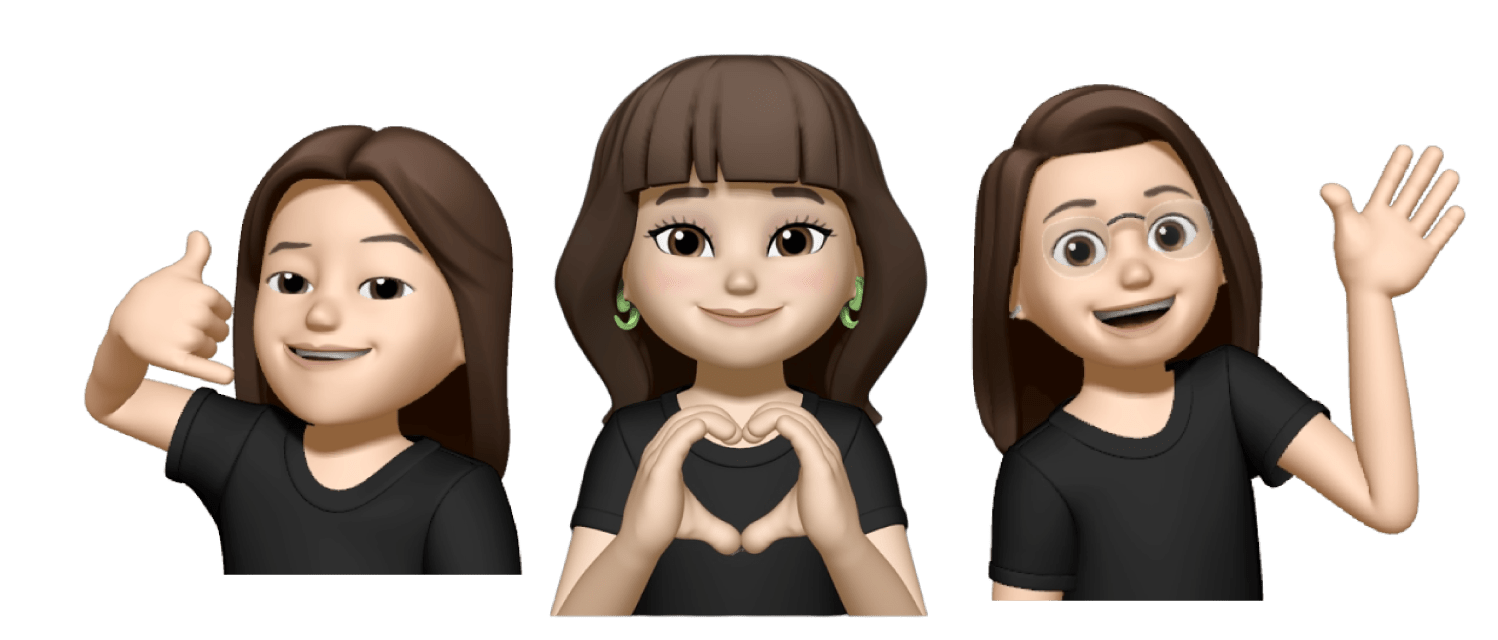

Assistance Hours
Mon – Fr 9:00am – 5:30pm
Saturday & Sunday – CLOSED